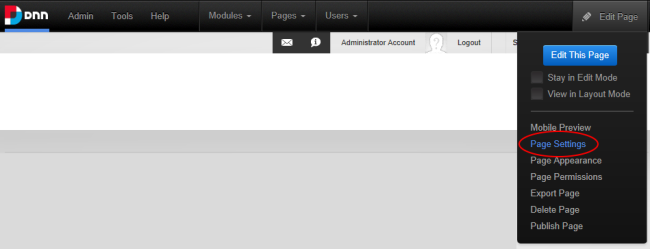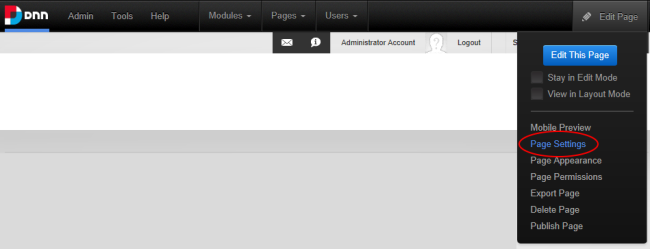
How to edit the settings of the current page via the Control PanelDNN comes with a choice of two Control Panels called ControlBar (default) and the RibbonBar. The Control Panel enables Content Editors (optional), Page Editors, Administrators and SuperUsers to access a range of site building and administrative tools.